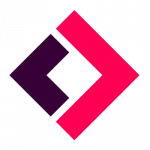- >Best Crypto Portfolio Trackers
- >Blockfolio Review
Blockfolio Review 2025
Blockfolio Overview
- Supports more than 10,000 cryptocurrencies and 500 exchanges
- Blockfolio Signal for constant updates on coins
- Trade crypto for free from directly within the app
- Complete personalization to fit your crypto portfolios
Blockfolio Pros & Cons
Pros
Buy and sell crypto directly within the app with no fees
Blockfolio Signal keeps users aware of the latest developments with any cryptocurrency
Can sync with more than 500 exchanges
Supports more than 10,000 crypto assets
Ultimate customization
Cons
Blockfolio Signal tends to avoid negative news for coins
Not open-source software
Cannot sync with non-custodial wallets
Currently only available on mobile devices
Best Features of Blockfolio
In addition to being the oldest crypto portfolio tracker on the market, Blockfolio also has one of the largest feature sets of any of these sorts of apps. Perhaps most notably, the crypto tracker actually lets users buy and sell cryptocurrency from within the app with no fees. This feature became available after Blockfolio was acquired by the well-known cryptocurrency exchange FTX. While many other crypto portfolio trackers allow their users to trade on cryptocurrency exchanges from within the app, the integration between Blockfolio and FTX is the tightest such collaboration in existence, which is what enables the ridiculously low fees.
Even if you’re not interested in trading from directly within the Blockfolio app, there is no better option for gaining a full view of your entire crypto portfolio. With support for more than 10,000 crypto assets and 500 crypto exchanges, you’re basically guaranteed that you will be able to track every single little niche crypto token that you’re holding in hopes that it goes to the moon in the near future. The integrations with exchanges are particularly important here because it helps you automate the entire process of getting all of your crypto holdings tabulated in one central location. With some of the other crypto portfolio trackers, you would literally have to manually input every trade into your phone.
The news feed that is built into Blockfolio is also impressive. In addition to offering a default feed of all of the top news in the cryptocurrency space, Blockfolio also offers a large amount of customization when it comes to this section of the app. Indeed, you can get much more of the relevant signal out of all of the noise in the crypto space by limiting the news that you take in to a few key cryptocurrencies that you’d like to watch. Closely related to the news feature of the app is Blockfolio Signal. This allows cryptocurrency developers to connect directly with their holders and users of their tokens, which is extremely helpful when you consider that there are more than 6 million Blockfolio users. Of course, it’s important to remember that you’re unlikely to hear about any kind of bad news about a token from the team behind the cryptocurrency, so it’s important to seek out more neutral news sources as well.
One last unique feature of Blockfolio to mention is that you can integrate pricing updates and Blockfolio Signal notifications directly into your Slack groups. Whether you want to push notifications from a particular coin’s development team into a Slack channel or you want anyone to be able to easily pull up the price of a specific crypto token, Blockfolio has an easy way to make this happen.
What Cryptocurrency Exchanges are Supported?
Blockfolio has extremely comprehensive support when it comes to both cryptocurrencies and crypto exchanges. If you hold any crypto asset or trade on any regulated exchange, then it is a near guarantee that you will be able to track your crypto holdings with this app. Here are some of the more popular exchanges that are supported by this crypto portfolio app:
- Binance
- Bitfinex
- Bitflyer
- BitMEX
- Bittrex
- Coinbase
- FTX (native support)
- Huobi
- Kraken
- OKEx
- Poloniex
- Uniswap
It should be noted that the specific level of support for each exchange can vary. For example, some exchanges are only supported in terms of the market data that can be pulled from the platforms.
Is Blockfolio Safe?
One of the important things to remember when you’re using a crypto portfolio tracker is these applications sometimes have access to your real crypto holdings, and that can definitely be the case with Blockfolio.
Blockfolio allows users to trade crypto directly within the app, so it is basically just an extra interface on top of the various exchanges the user has accounts at in many instances. In addition to enabling free, direct trading on FTX for its users, Blockfolio also has integrations with more than 500 other exchanges. That said, users are not able to trade at all of these different exchanges from within the Blockfolio app. In some cases, users are only able to view the market data associated with an exchange, and in other cases, users may only be able to view the value of their holdings at a particular exchange. However, users are also able to trade at a variety of popular exchanges via the associated APIs from their Blockfolio app as well.
In terms of safety, you need to treat your Blockfolio account similar to how you would treat an exchange account. In fact, you may need to treat your Blockfolio account with more sensitivity when it comes to security due to the fact that you may have a large number of different exchange accounts associated with a single interface via this crypto portfolio tracker. As long as you take all of the normal security precautions that you would take with an exchange account, such as two-factor authentication and using a PIN, you should not run into any trouble. Having said that, you need to think about the security of the underlying exchanges where you are doing the real trading in the backend of the Blockfolio app as well.
Supported Operating Systems
While Blockfolio is by far the most popular crypto portfolio app, it is currently only available on mobile devices via the Apple App Store and Google Play Store. There is currently no way to use this app on a desktop computer via a standalone application or even via a web browser or extension. That said, users are able to gain access to basic crypto market data on the official Blockfolio webste.
Potential Dealbreakers
Despite the undisputed success of Blockfolio, there are still two possible dealbreakers to be found with this crypto portfolio app. For one, the app is only available on mobile devices at this time. This will be seen as a dealbreaker for some, especially advanced traders who want to be able to track every aspect of their portfolio while they’re locked in and trading during the day.
The other key dealbreaker that some may have when it comes to Blockfolio is the lack of support for non-custodial wallets. Some other crypto portfolio trackers allow their users to sync their tracker with wallets (in addition to exchanges). This is extremely useful to those who use Bitcoin and other cryptocurrency networks as they were originally intended in a non-custodial manner. That said, users are still able to input the holdings that they are holding off of exchanges into the Blockfolio app manually.
Yes, Blockfolio users are able to trade on a wide variety of popular exchanges from within the app. Additionally, users are able to trade with Blockfolio’s parent company FTX from directly within the app.
No, there is currently no desktop app available for Blockfolio. Do not try to download any sort of Blockfolio app for your desktop computer in the future unless it comes from an official source associated with Blockfolio.
Blockfolio is generally regarded as the best crypto portfolio tracker on the market, so the alternatives usually try to compete with the top dog by offering a variety of unique, niche features. In the case of Delta, the crypto portfolio app allows users to track their traditional stock investments alongside their speculations in the crypto market. In terms of things like crypto asset support and exchange connections, these two apps are rather similar. It should also be noted that Delta was created by eToro.
In earlier times, it didn’t appear that Blockfolio and Coinbase were actually competitors. But now that Blockfolio has been acquired by FTX, it’s clear that these two apps are sort of doing the same thing for the people who download them on their mobile phones. Both of these apps are great for managing crypto assets, and they also offer slick interfaces for trading the crypto market. Most people will find the Coinbase is the best option for anyone living in the United States, while Blockfolio could be a better option for international users. That said, advanced traders will probably get more utility out of Blockfolio than Coinbase due to all of the advanced features contained in the app.
There are a few different useful alternatives to Blockfolio depending on the specific features that you need, but the best overall competitor is likely CoinStats. One key feature of CoinStats is that it can integrate directly with a variety of cryptocurrency wallets such as Ledger and MetaMask. This is a feature that is not available in Blockfolio.
Blockfolio Signal allows cryptocurrency development teams to keep their users and holders in the loop in terms of the latest happenings around that particular crypto token. Cryptocurrency projects that use this feature are able to push notifications directly to the phones of Blockfolio users who have decided to subscribe to these updates. This is an extremely valuable feature for crypto projects because Blockfolio has more users than all of the other crypto portfolio tracker apps combined; however, Blockfolio users who opt into these kinds of updates should make sure that they receive objective news about cryptocurrencies from alternative sources as well.
To connect your exchange accounts to your Blockfolio app, you’ll need to enable this functionality on both the app and your exchange account. This means that enabling the Blockfolio connection will actually be different depending on which exchange you’d like to add to the app. Start by going to your exchange website of choice and logging into your account. You will then want to find the settings or profile section of the platform and look for settings related to API keys. When you want to add a new exchange account to your Blockfolio app, you will need to generate a new API key.
Once you have an API key, you can go into the Blockfolio app on your phone and open up your preferences. This is where you need to look for a section called “Exchange Connections”. You will then be able to choose the exchange related to the account you’d like to add to Blockfolio. Once you’ve chosen the relevant exchange, you can then enter the API information associated with your account.