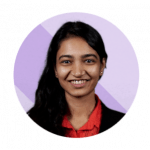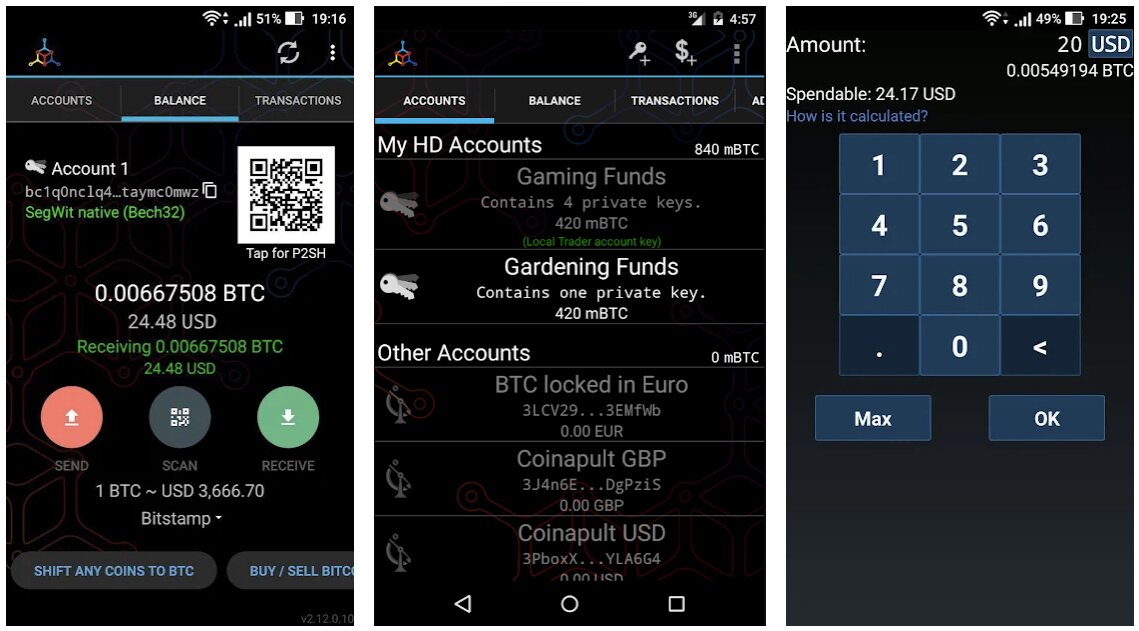- >Best Crypto Wallets
- >Mycelium Wallet Review: The Default Cryptocurrency Wallet?
- Create a wallet and begin using in seconds
- Super fast connection to bitcoin network through Mycelium’s super nodes
- Private keys encrypted, held only by user, and never leave the wallet
- Beginner mode for simplicity - Expert mode for advanced users (includes API)
Meet Our Reviewing Team
Pros & Cons
Pros
Buy BTC with credit card using simplex partnership
Buy BTC and ETH with bank account
Option to have a cold storage wallet
Android/iOS mobile app
Can send/receive with QR codes
Cons
No Multi Signature account feature
No two-factor authentication
Not available for desktop
Best Features
The best features of the wallet come from its bare bones security, and then other blockchain integrated solutions.
Its most integral and best features are private keys being stored encrypted on your device and not being shared, as well as the ability to create “watch-only” accounts, where you can watch the balance of your account without having its private keys.
Its compatibility with hardware wallets such as Trezor and Ledger make it very useful for flexibility and added security. It also has the ability to have multiple BTC accounts under the same master seed and in the same wallet so you don’t need to record multiple seeds and can very quickly switch between wallets.
Through partnerships with great companies in the industry, it brings even more features. Its partnership with Waves DEX allows users to receive and convert many different cryptocurrencies without ever leaving the wallet or connecting to a third party. It is also partnered with Simplex, allowing easy purchases of BTC with a credit card from the wallet, and Gildara allows purchases of BTC and ETH with a bank account.
What Cryptocurrencies Are Supported?
Only BTC can be stored in the wallet, however, through a partnership with WAVES, users can add many types of cryptocurrency to the wallet, and WAVES will automatically convert them at the listed market price into BTC, and deposit it straight into your wallet. Waves integrates directly with your wallet, so there is no middle men.
It enables the transfer and conversion of many top coins such as:
ETH, USDT, LTC, EOS, DASH, ZEC, XTZ, WAVES, TRX, RVN, OMG, NEO, and dozens more.
Is Mycelium Safe?
The company behind the Mycelium Bitcoin Wallet, Mycelium, is a very well reputed company in the industry that has never had any infringements on users, scandals, or hacks. It seems they genuinely have the best interest of Bitcoin users in mind. They were only ever removed from the app store once in 2015 and that was due to their being affiliated with BTC.
All the features in the wallet (coin transfer, Local Trader) are done using blockchain encryption. Coin Transfer is done through WAVES DEX platform by directly connecting your wallet, and Local Trader uses your private key for authentication, ensuring anonymity and security.
Security Features of Mycelium
Here’s a look at some of the other security features provided by Mycelium:
- Pin Protected: Add a four letter pin to your account to ensure its protected even if your phone is compromised
- Open Source: Mycelium Bitcoin Wallet is completely open source on github, anybody can read and verify all the code, and also double-check for bugs.
- Private Keys encrypted: Private Keys are encrypted. If your device is hacked, the funds in your wallet are still safe as the hacker won’t be able to decrypt your private keys. Firstly because your wallet is protected by your pin and secondly, your private keys are encrypted using AES-256 and never leave the device.
- Transaction & Connection logs capability: In the settings on the device there is capability of checking your transaction logs, like most wallets, to see transfers in and out. Mycelium also has the ability to check IP connection logs to see exactly who has been accessing the wallet.
- Tor Capable: By enabling Tor connection in the wallet settings, users can connect to the bitcoin network through an anonymous address, for an extra layer of security. You need to download an application called Orbot to have access to this feature.
- Hiearchical Deterministic Wallets: Using a 12 word master password, also known as a seed, the user can create as many wallets as they want and they will all be linked to the same seed. This enables an easy recovery and enhanced wallet security.
- Watch-Only Addresses: This feature allows you to use watch the balances inside your wallet without having access to the private keys for that wallet.
- BitID compatible: BitID allows users to authenticate themselves on certain websites using their bitcoin wallet. Mycelium is compatible with this.
Supported Operating Systems
The wallet is supported on all Android and iOS devices. You can easily download it from the app store on your iPhone or Google Play on your Galaxy, or Google Pixel, or any other smartphone. If you have any issues downloading the wallet, or with your wallet in general, their website has a form submission solely dedicated towards issues experienced on mobile devices.
Privacy Features
Mycelium Bitcoin Wallet is a favorite amongst privacy-advocates. It’s entirely self-custodial and does not require any identity verification (such as personal ID or home address).
In additional all third-party services on the device can be turned off and it also supports TOR network to mask IP address and location.
If privacy is a major concern to you than you might want to check out Mycelium.
Potential Dealbreakers
A potential dealbreaker could be the fact that the Mycelium wallet can only store a limited number of cryptocurrencies – namely Bitcoin and Ethereum. If you’re looking to simply store your bitcoin, this is the best option for you, but for keeping track of more cryptocurrencies, especially other altcoins, this wallet can be restrictive.
Check out our comprehensive reviews of some of the best crypto wallets.
Also, Mycelium has a lot of partners that enable their users to gain access to more features and services. While this is great for existing users, new users who wish to store more than one cryptocurrency might as well start off with a wallet that has these features built in.
Mycelium Frequently Asked Questions
Yes. It is easy to download and understand through the process of creating the wallet. Easy to use features allows the user to purchase BTC from the wallet, as well as keep an address book and send/receive using QR codes. Its simple design makes it easy to navigate around the wallet.
No, you cannot store alt coins on the Mycelium mobile app. Bitcoin BTC and Ethereum ETH are the only two coins you can store on Mycelium.
Some alternatives for Mycelium are: Ledger Nano, Trezoe One, Exodus, Jaxx Liberty, Atomic. Check out our comprehensive reviews of some of the best crypto wallets.
Mycelium Bitcoin Wallet is branded as “The Default Bitcoin Wallet” because it is the oldest bitcoin wallet, and has all of its features designed around proper use and storage of Bitcoin BTC.
Yes, you can definitely use your hardware wallet with Mycelium! Supported hardware wallets include Trezor and Ledger.
With 4.3 stars and over 8,000 reviews on the Google Play store, Mycelium seems to have a lot of users liking their wallet experience.
However, it doesn’t have very good reviews on the App Store for iOS devices. With 2.5 starts and 211 Ratings, this wallet may not be the best choice for an Apple phone.
The Mycelium wallet is free to download on both the iOS for Apple and Google Play for Android devices. This wallet application can only be downloaded on mobile and is not offered for download on desktop.
As long as you backup your master password, that acts as your master seed, you can access your funds on any other wallet.