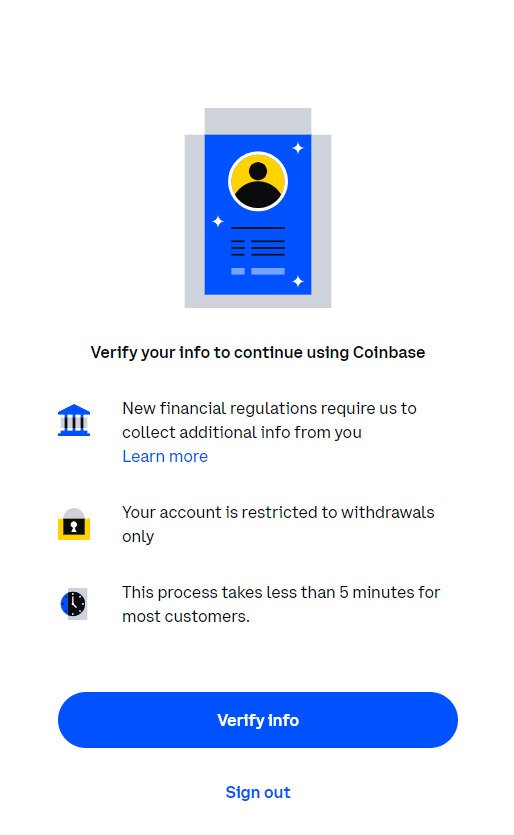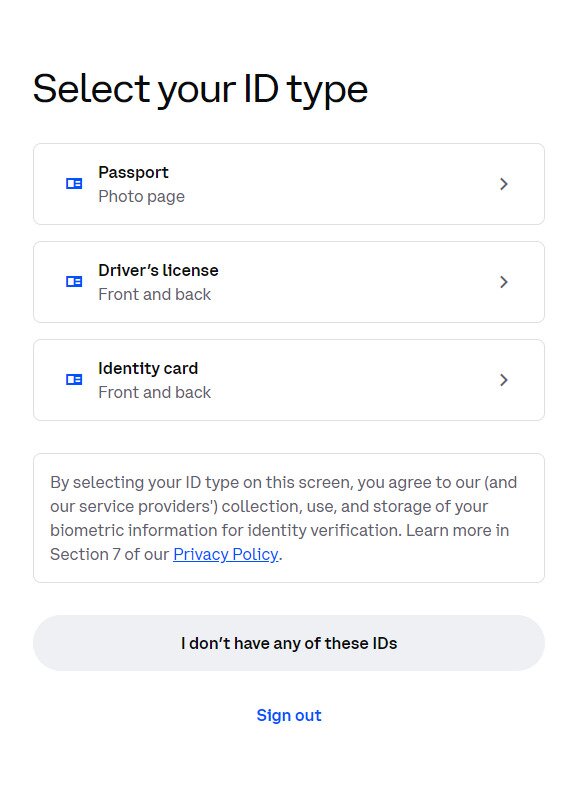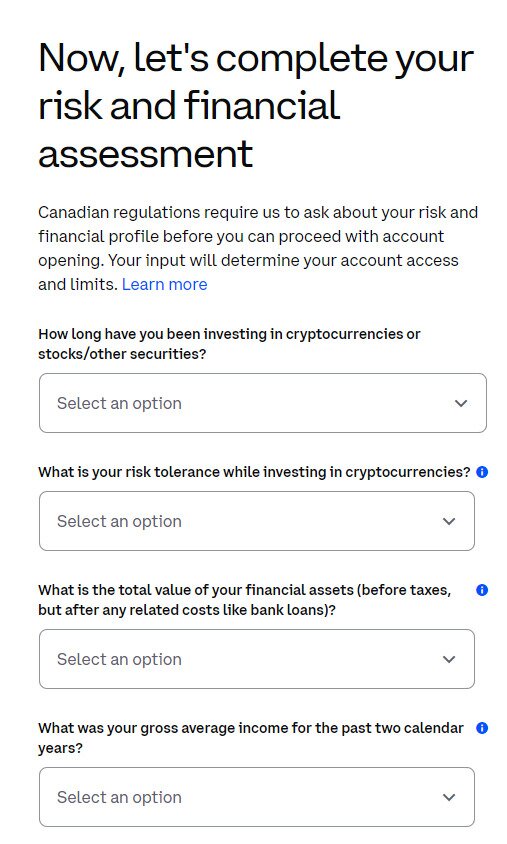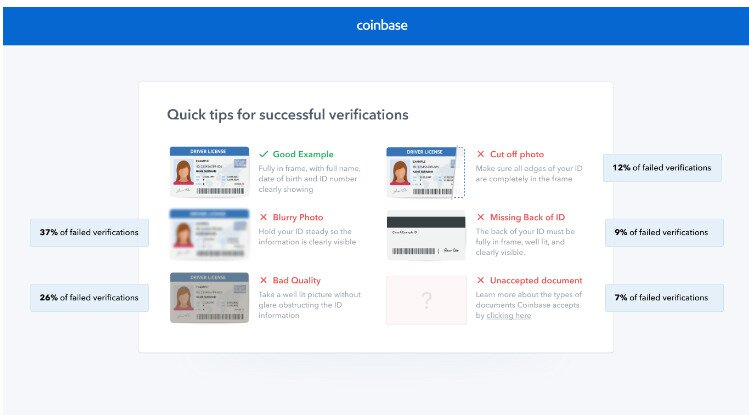Coinbase Verification Rundown
- It typically takes anywhere from 10 minutes to 48 hours for them to verify you
- They’ll need to verify your identity to help prevent fraud and crime
- They have an experienced risk and fraud team that uses the latest technology to quickly verify your identity
- You’ll need to have all of your info ready. Otherwise, the process can take longer.
Verifying Your ID on Coinbase Made Easy
Step 1:
The first step to complete your ID verification on Coinbase is to log into your account either on the app on your mobile device or through the website. If you don’t already have one, you’ll need to sign up for a new account before proceeding. This can be done with an email or phone number. Email or phone verification will be required as well.
Assuming you already have an account, or have now created one, when you log in, you’ll see the below image. Click “Verify Info” to begin the verification process.
Step 2:
The next step is to choose from the document verification options seen in the image below. Photo ID verification is required so be sure to have photos ready or have the ID document nearby to take new photos. Choose the document you want to use for ID verification, then follow the on screen instructions.
You’ll have to upload images of your government issued photo ID, verify they’re clear and use a plain background to help the ID verification process go smoother. Once you’ve uploaded your documents, you’ll then have to provide personal information such as your address that matches the ID.
Step 3:
Once you submit everything, you’ll then have to wait for their team to review and verify them. There are three verification levels for Coinbase and each comes with different restrictions. The verification level that your account has can be found in the account settings menu under “Account limits”. The more you provide, the more you’re able to do. For example, if you’re fully verified, you’ll be able to trade and transfer bigger amounts than if you’re only partially verified. You can then increase your verification level by completing further identity documents.
Step 4:
Finally, you’ll have to complete the account assessment seen below before being able to withdraw any funds.
A Quick Guide on How to Verify Your Bank Info on Coinbase
After you have verified your identity, Coinbase also allows you to link your bank account to your account if you’re a US, EU, or UK resident. This facilities transactions to and from your traditional banking, so when you want to buy cryptocurrency or transfer money back to your account, the move goes seamlessly.
Once you add your account, you Coinbase is going to send you two small transactions. Usually, it’s just a couple of pennies and it’s two different amounts. To verify, you have to look at your bank transactions and then report back to Coinbase what those transactions were (the amounts). Done correctly, that links your account.
Once this is done, your bank account is successfully linked.
Secure Your Data: Top Reasons Why You Should Verify Your Account
The main reason that you need to complete a verification process for your Coinbase account or any other cryptocurrency exchange is to help prevent criminal activity. Without a verification procedure it would be easy for criminals to use platforms such as Coinbase to launder, use it to pay for criminal activity and so on.
If you want cryptocurrency to be legit and adopted mainstream, it’s in everyone’s best interest to weed out the shady shady or fraudulent transactions. Other good reasons include the below:
Compliance with Regulations:
• Verification ensures the platform adheres to KYC (Know Your Customer) and AML (Anti-Money Laundering) laws.
• Helps maintain the integrity and legality of the cryptocurrency market.
Security Enhancements:
• As a user, you know your account is protecte from unauthorized access.
• Enhances the overall security of the platform.
Financial Assessment:
• Evaluates users’ experience and knowledge in crypto investments.
• Assesses sources of investment income.
• Determines the scale of trading activity and potential risk tolerance.
Personalized User Experience:
• You can create your own customized trading limits.
• You’ll receive appropriate support and resources based on your experience level.
• You can have more freedom on the platform. You can buy more, sell more and transfer more.
How Long Does Coinbase Verification Actually Take?
This really depends on what information you provide and how clear and detailed it is.
Coinbase claims it takes only 10 minutes to 48 hours to verify your ID. If you give a clearly legible ID supported with a bank statement, address and date of birth that all checks out, you might get verified right away. If you give them a blurry picture of your ID, mistype or address or are not clear with your answers, they will likely have to follow up with you. When that happens, the process takes longer.
It’s in everyone’s best interest to get you verified ASAP. If you do your part, it should be a fast and smooth process.
Coinbase Account Verification FAQ
Coinbase users can provide most forms of government issued photo ID. All the documents that Coinbase accepts are:
- Driver’s license
- Passport (non-US residents only)
- Medicare (AUS)
- Government issued id
- National identity card
Yes, you can verify your identity on the Coinbase mobile app or on the Coinbase website.
No, Coinbase will not allow you to withdraw before verifying your account.
No, you can’t verify your identity on Coinbase using a US passport, it has to be a state-issued IDs such as a driver’s license or identification card.
Coinbase needs your photo ID to match it to the address you provided as your residential address.
You can unlock verification level 3 by verifying personal information, including proof of ID, address, date of birth and banking. You’ll have to provide valid identification documents.
It can take anywhere as fast as 10 minutes to as long as days. The more direct and clear you are with your information, the faster your verification will be.
No, but to ensure your Coinbase verification process is smooth, take clear photos of your ID verification documents submitted.
When you Coinbase verification status is complete, you’ll receive an email confirmation from Coinbase.