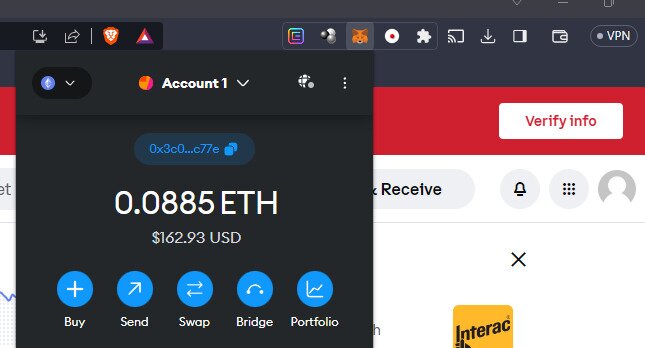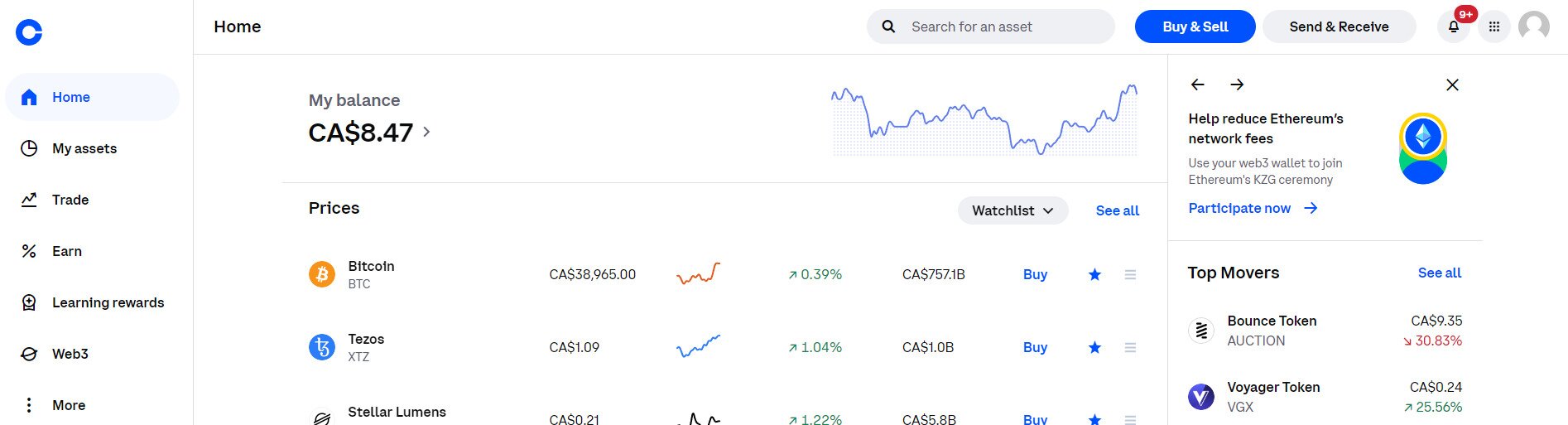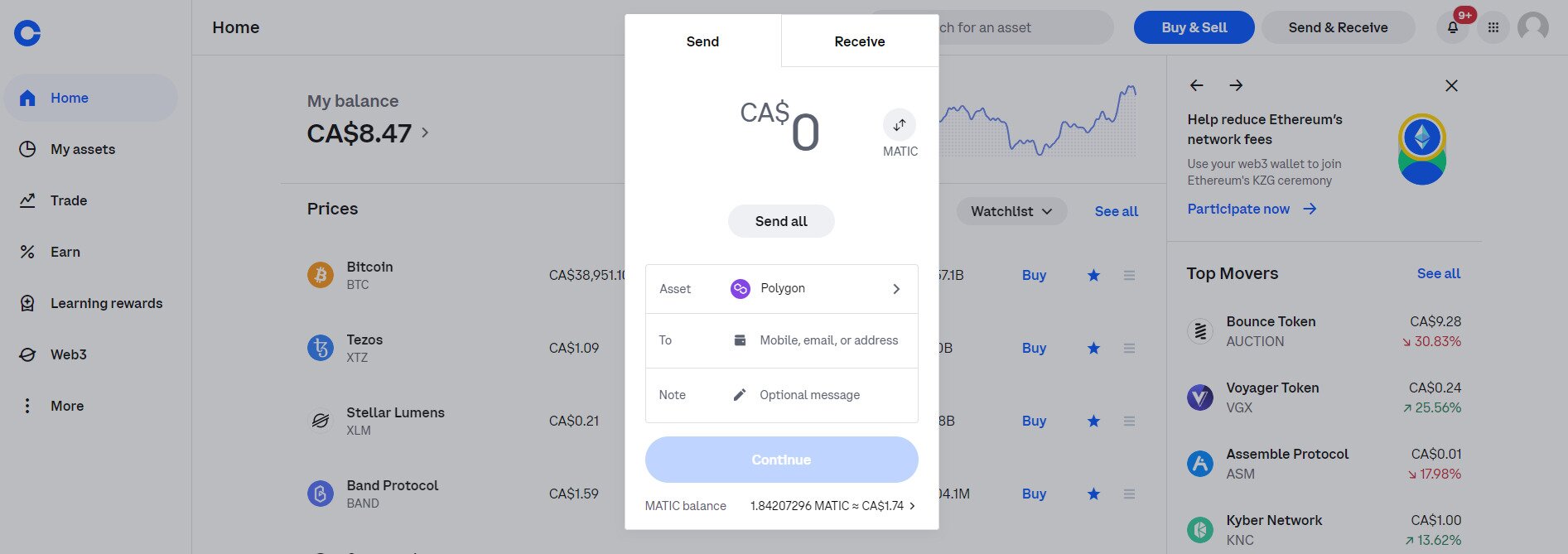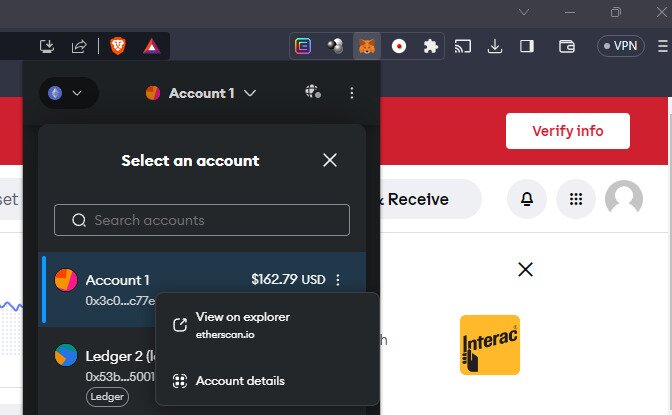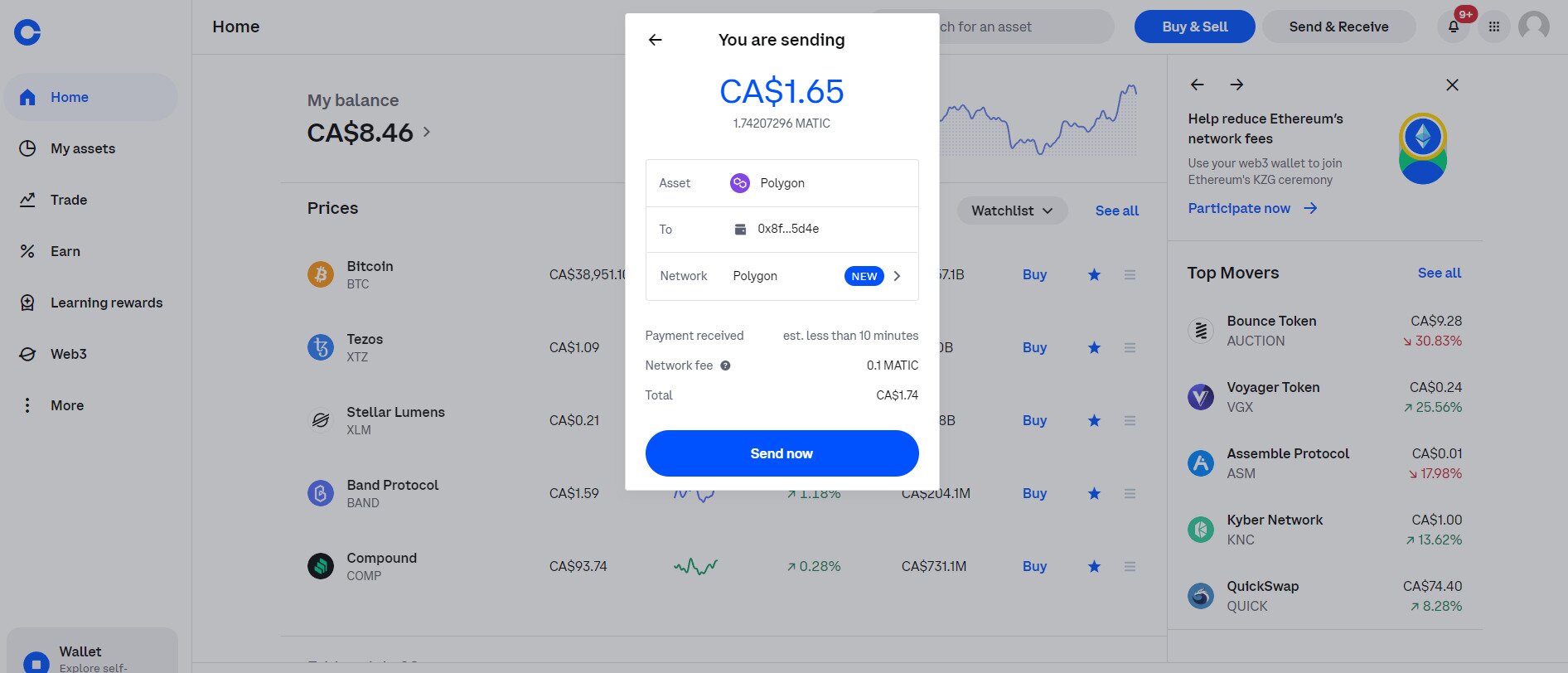Basics of Transferring Funds
The general process to withdraw digital assets from Coinbase to MetaMask wallet is fairly simply and you only need a few things to get started. First, you’ll need your public address from your MetaMask wallet.
This public address can generally be found by opening your MetaMask wallet extension, then clicking the copy address icon next to your account address at the top (image below). You can toggle between different blockchain networks using the “Account” drop down seen above the public address to get your other MetaMask wallet address options. For the purposes of this example, we’re using an Ethereum wallet address.
If you’re ready to withdraw crypto assets from your Coinbase account to your MetaMask wallet, follow the steps below.
Step-by-step Guide: How to Transfer from Coinbase to MetaMask Wallet
The first step to transfer Ethereum or send digital assets from Coinbase to MetaMask wallet is to log in to your Coinbase account by clicking “Sign In” in the upper right corner of the Coinbase website. If you haven’t made a MetaMask account, then you’ll need to do that first. This involves creating a new cryptocurrency wallet, copying down a seed phrase, and being the one in control of your private keys. Once you’ve created a MetaMask account, you can come back to your Coinbase account. As mentioned earlier, we’re going to use the Ethereum network for our example.
Click the “Send & Receive” button in the upper right corner.
You’ll then see the below pop up, where you can choose what asset to transfer from Coinbase to your Metamask wallet. You can toggle between sending and receiving, with the latter generating a Coinbase wallet address that you could use if you want to transfer funds to a Coinbase wallet address.
Enter the amount of funds you want to transfer from Coinbase to your MetaMask wallet, then paste the ETH address you got from MetaMask into the “To” wallet address field seen in the below image. If the transaction details look correct, click “Continue”.
If using the Coinbase app you’ll have to scan the QR code that’s on your MetaMask account in order to enter the address. This can be done by clicking the “Account” drop down in the MetaMask extension and then clicking “Account Details” (image below).
You’ll then have one final confirmation to double check everything is correct including your Ethereum address. Be sure to double check the wallet address you entered is the correct address. You’ll see the network transaction fees for sending ETH that Coinbase incurs. Assuming all the information is correct, press “Send Now”.
The amount of time it will take for sending ETH from Coinbase to MetaMask depends on how much you want to transfer and blockchain network congestion, but valid transactions should take no more than about 10 minutes.
Normally, when there is a successful completion of your deposit you’ll receive an email from both your Coinbase account and any other centralized crypto exchanges involved. However, there will only be a email from Coinbase when you transfer ETH from Coinbase to MetaMask, or transferring crypto in general to your MetaMask. You essentially have to open your MetaMask wallet to verify that once you got the confirmation email from Coinbase you’ve successfully transferred Ethereum from Coinbase to Kraken.
Are there Fees to Send Crypto from Coinbase to MetaMask?
Yes, there is a withdrawal fee charged by Coinbase for sending ETH (or any other digital assets) to MetaMask. There are no fees taken out from the recipient address, they’re charged upfront and shown in the transaction details.
Where Can I Get a MetaMask Wallet Address?
You can add MetaMask wallet to your favorite browser using the chrome web store, or download the mobile device version. You then have to set up your MetaMask accounts by copying down a seed phrase (secret recovery phrase), and verifying you have kept that seed phrase safe.
Don’t ever tell anyone your secret recovery phrase as it’s akin to giving them your private keys. It’s also used to recover your wallet if you lose access, so keep it safe. If you already have a MetaMask wallet address on another device, you can import wallet to a new one.
What About Transferring Bitcoin from Coinbase to MetaMask?
Unfortunately, MetaMask wallet doesn’t support the Bitcoin network. You’ll have to use another wallet such as the Coinbase Wallet App to get your Bitcoin off the Coinbase platform. Like MetaMask, Coinbase Wallet app gives you a recovery phrase and complete control of your private keys.
You can also connect Coinbase Wallet to your Coinbase account. The Coinbase Wallet comes with an ETH wallet in addition to letting you add a payment method to purchase digital assets through your Coinbase account.
How Long Does it Take to Send ETH from Coinbase to Metamask?
To send ETH from Coinbase to MetaMask should take about 10 minutes, but it depends on the Ethereum blockchain network congestion at the time when you go to send Ethereum.
Is MetaMask Wallet the Best Option to Send Eth from Coinbase?
MetaMask wallet is one of the best ways to send ETH from Coinbase to an ETH wallet, but there are many other good options such as Coinbase Wallet app, which can also support a variety of other digital assets that MetaMask doesn’t. Trust Wallet is another popular on chain wallet.
Can I Buy Crypto in MetaMask Wallets?
Yes! MetaMask extension has a variety of ways to buy crypto assets, you just need to verify your identity and add a payment method. The receiving wallet will be your MetaMask wallet unless you specify a different recipient address.
Does Coinbase Exchange Charge Fees for Transferring Assets to MetaMask?
Yes, Coinbase fees withdrawal fees for crypto. The amount depends on the asset and how much of it you’re sending.