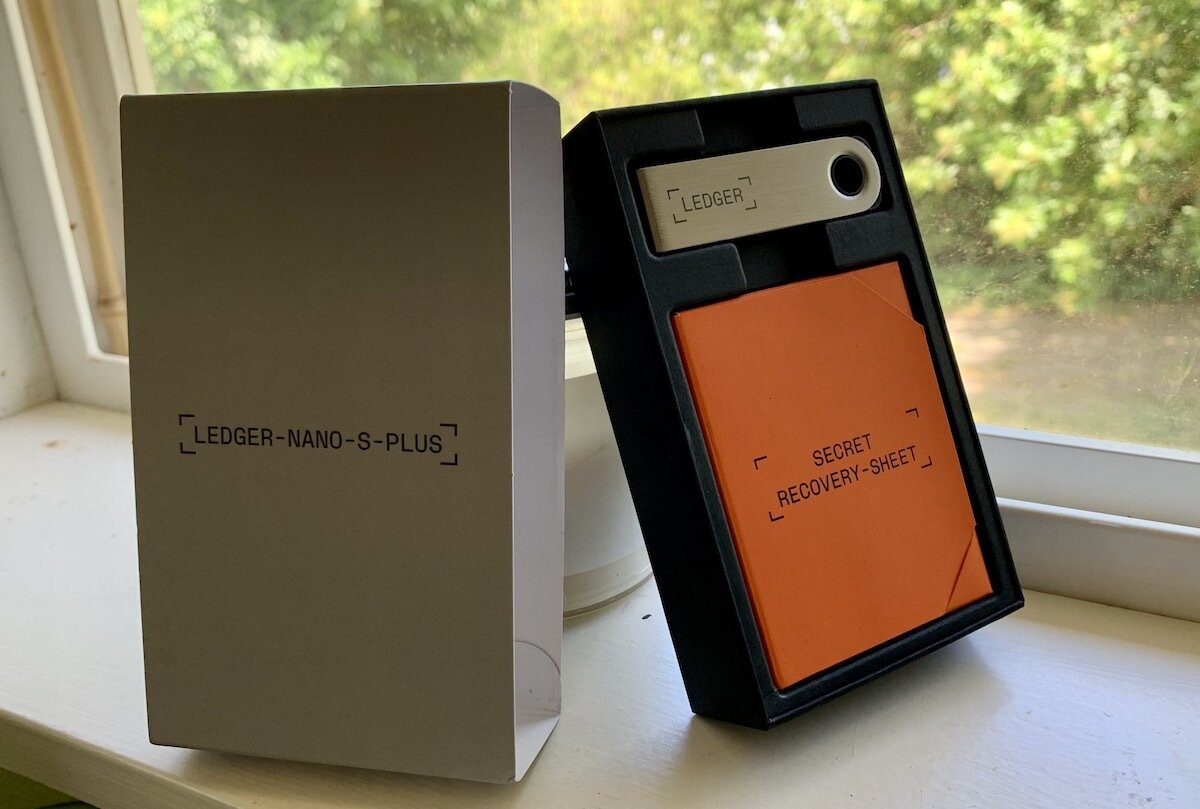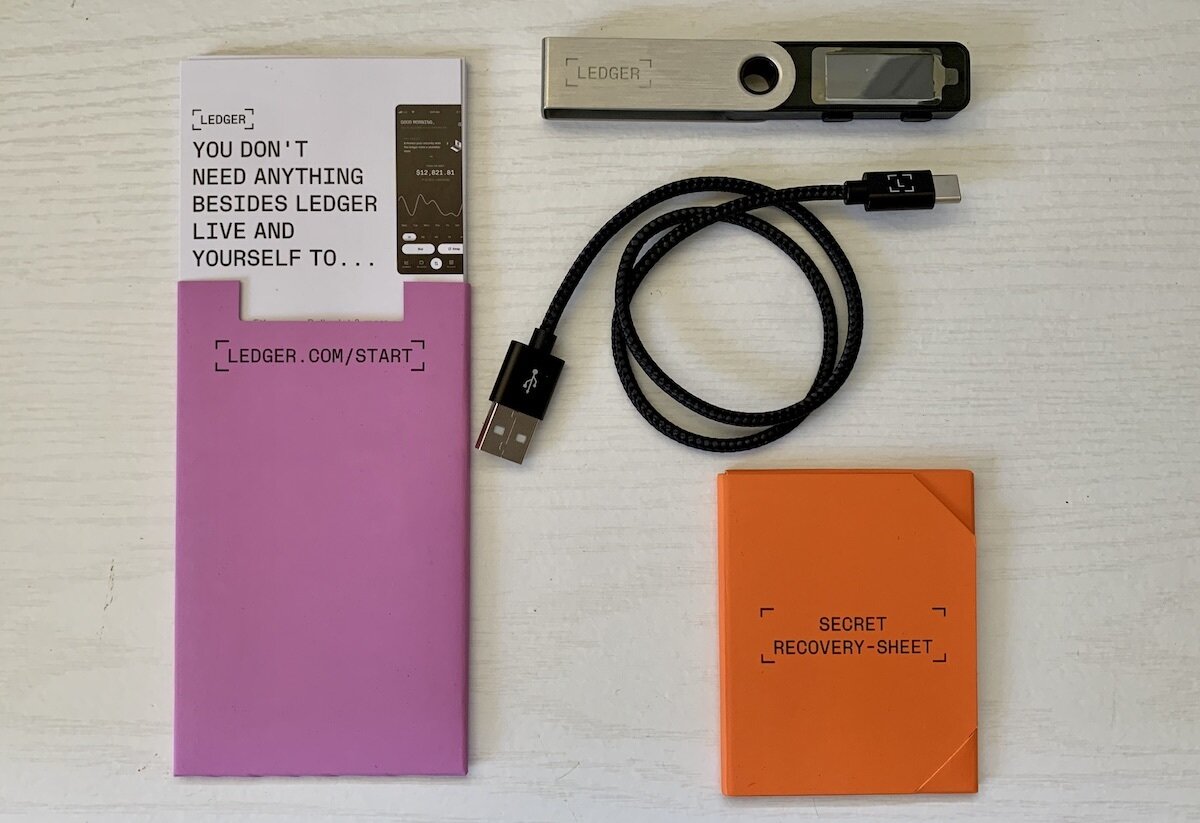- >Best Crypto Wallets
- >Ledger Nano S Plus Review: The Best Crypto Wallet for Most People
- Exceptional value for the price
- Huge improvement over original Nano S with better screen and more storage
- Install over 100 apps with support for thousands of assets
- One of the most widely supported cold wallets in crypto
Ledger Nano Plus Pros & Cons
Pros
Excellent price point
A great beginner wallet thanks to low cost and intuitive set-up
Combine with web apps for DeFi, staking, NFTs and more
One or the most secure storage systems in the world
Cons
Mobile support is limited with USB-C connector (No iOS)
Still no touch screen
Build quality seems is just OK
Cost can be prohibitive to brand-new crypto users
Ledger Nano Plus at a Glance
Beginner Perspective of Ledger Nano Plus
The Ledger Nano Plus is an excellent choice for new cypto users looking to dip their feet into the world of hardware wallets (also known as cold storage).
For most people just getting into crypto a simple, free software wallet will likely do the trick. But quite often crypto users will tend to gravitate towards the extra security provided by a hardware wallet.
For anyone looking to get started with hardware wallets the Nano S Plus is a great choice for a number of reasons including the following:
- Relatively cheap
- Relatively easy to use
- Compatible with a huge amount of apps in the crypto ecosystem
Setting up a hardware wallet for the first time can be a learning experience for new crypto users but Ledger offers one of the better on-boarding processes, which makes it easy to recommend.
Best Features of the Ledger Nano Plus
The Ledger Nano Plus is arguably the best value when it comes to crypto hard wallets.
Starting at $79 the Nano Plus offers all the security of the flagship Ledger Nano X at almost half the cost. It also compares well to competing Trezor devices.
If you previously had a Nano S then the best feature is improved storage capabilities. The original Nano S was hamstrung with hard drive that could only store 2-3 crypto apps. It was fine for Bitcoin maximalists but tough for everyone else.
One other area the Nano S+ truly excels is its compatibility with a huge swath of the crypto ecosystem.
You can use a Ledger device to secure web wallets like MetaMask, Phantom, Keplr, Guarda, MyEtherWallet and many others. Exodus Wallet is one of the few wallets with no support for Ledger (it uses rival Trezor for hardware support).
If you don’t want to leave the Ledger ecosystem you can also use the proprietary Ledger Live software to gain access to DeFi, staking, exchanges, NFTs and more through downloadable apps. You can even buy crypto using Ledger Live in certain jurisdictions.
The Ledger Nano S (top) compared to the Ledger Nano S Plus (bottom). Note the improved screen.
How Does the Ledger Nano S Plus Feel?
The Ledger Nano S Plus is larger than the original Nano S and benefits from a bigger, brighter screen that’s easier to read.
It retains the USB shape with sliding protective hinge. The USB-C connector is actually a huge upgrade over the old Micro-USB, which was difficult to connect.
It should be noted the Ledger Nano S is very lightweight and feels like it’s mostly made of plastic. It shouldn’t really be a problem for most people but it doesn’t exactly feel like a premium device.
What Cryptocurrencies Are Supported
The Ledger Nano S Plus supports nearly every major cryptocurrency in history including Bitcoin, Ethereum and Solana as well as smaller market-cap coins like Apecoin, NEAR, Fantom and many, many others.
Many major coins also have apps on the device which make interacting with cryptocurrencies even easier.
Here’s a small sampling of the coins that are supported on Ledger:
- Bitcoin (BTC)
- Ethereum (ETH)
- Polygon (MATIC)
- Solana (SOL)
- Bitcoin Cash (BCH)
- Polkadot
- Litecoin (LTC)
- Cardano (ADA)
- Stellar (XLM)
- Monero (XMR)
- Cosmos (ATOM)
- Dogecoin (DOGE)
- SHIBA INU (SHIB)
- Tether (USDT)
Is the Ledger Nano S Plus Safe?
The Ledger Nano S Plus is one of the safest ways you can possibly secure your crypto.
Hardware wallets have an innate advantage over software wallets because they store your private keys on device (never connected to the internet directly). That’s the reason they are referred to as “cold storage”.
Ledger Nano S Plus has been fully certified by French cybersecurity agency ANSSI (like all Ledger devices). It has a secure element chip onboard that stores your private keys and signs transactions.
Like all Ledger wallets the device is secured by a 4-8 digit pin in addition the to password that will be used with your corresponding wallet software (such as Ledger Live). If your Ledger wallet is lost or otherwise compromised you can recover your crypto using your 24-word recovery phrase.
It should be noted that the company Ledger did have some of its customer’s data leak in 2021. Rogue actors at a e-commerce partner Shopify were hacked and a number of Ledger’s customer’s email, addresses and phone numbers were exposed.
The wallets themselves, however, have never been compromised and Ledger maintains a stellar reputation in the industry.
What’s in the Box?
The Ledger Nano S Plus box includes the hardware wallet, USB-C to USB-A connector, one getting started leaflet, a keychain strap and three recovery sheets.
The Android connector is sold separately.
Everything that comes in the Ledger Nano S Plus box.
Supported Operating Systems
The Ledger Nano S Plus is available for Windows, MacOS and Linux computers.
It also offers limited support for Android devices thanks to its USB-C connector. You’ll have to purchase an extra OTG kit to connect to a mobile device. There is no way to wirelessly connect it to any device, however.
Customer Support
Ledger is one of the biggest crypto companies in the world and offers a support team that includes options for FAQ, email and social media.
We’ve found the Ledger subreddit to be particular helpful for getting questions answered quickly (there’s also a Twitter account). You can even utilize the Ledger YouTube channel to learn more about setting up Ledger Devices.
Potential Dealbreakers
The Ledger Nano S Plus is arguably the best wallet for most people but that doesn’t include iPhone users.
There’s simply no way to connect a Ledger Nano S Plus to an iPhone or iPad at this point in time. For that you’ll have to purchase the Nano X, which offers Bluetooth. You can still use the USB-C connection to interface with MacBooks, however, so Apple users aren’t completely left in the dark.
The build quality of the Nano S Plus probably won’t amaze anyone as it feels like it’s comprised of mostly plastic.
You won’t find a beautiful touch screen on this device either. Anyone looking for a large touch screen will likely have to look at devices on offer from Trezor but, be warned, you’ll have to pay a much larger sum to get a touch screen on your wallet.
Finally, if you’re looking to invest less than $100 in crypto than a hardware device probably doesn’t make a lot of sense. You should take a look at free software wallets.
Ledger Nano Plus Frequently Asked Questions
Yes. The Nano S Plus is better than the Nano S in nearly every aspect (other than price). We would highly recommend paying the extra cost to get the Plus.
It’s unclear if Ledger will phase out the Nano S but it seems likely.
Unfortunately no. The Nano S Plus simply doesn’t support iOS devices of any kind, regardless of connection type.
You should always buy directly from the ledger.com website. These kinds of devices can be tampered with so it’s not recommended to use a third-party website in this case.
Only Android devices with USB-C connections. You’ll also have to buy a USB-C to USB-C cord.
You could theoretically hold thousands of different cryptocurrencies on a Plus. Of course the coins work better with corresponding apps. The Nano S Plus has storage for roughly 100 different crypto apps.
You can restore your crypto using a recovery seed phrase. You’ll most likely need to purchase a new hardware wallet!