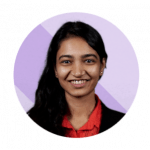- >Best Crypto Wallets
- >MyEtherWallet Review 2025
Meet Our Reviewing Team
Pros & Cons
Pros
Makes it easier for anyone to use Ethereum for the first time
Includes in-depth information on how to use the Ethereum network
Users can easily access decentralized applications via MyEtherWallet.com
Ability to purchase ETH and swap tokens within the mobile app
Users can sign messages with their Ethereum addresses, proving ownership over their coins
Cons
Buying or exchanging tokens via MyEtherWallet comes with relatively high fees
Missing some advanced security features such as multi-signature transactions and two-factor authentication
Beginner Perspective of MyEtherWallet
MEW is the best wallet to use if you are new to the Ethereum network. There is a lot of hand holding for the new user when the app is first downloaded to make sure that the user is not overwhelmed by a bunch of blockchain terminology. For example, the fact that a user is in full control of their own money and has no one to run to if something goes wrong is clearly explained during the setup process.
It’s also easy for new users to get their first cryptocurrency tokens via this wallet software. A debit card attached to a bank account or Apple Pay can be used to purchase some Ether. Although there are high fees involved in this process, it makes it very simple for new users to get started with Ethereum. Once the user has some ETH, they are able to swap those coins for any ERC-20 tokens found on the Ethereum network.
Once a user has their tokens, they can browse MyEtherWallet.com to learn about how these tokens can be used in decentralized applications. For example, well-known applications like the Ethereum Name Service and MakerDAO are available on the main dashboard.
Best Features
MyEtherWallet’s best feature is that it is focused on making it as easy as possible for people who are new to cryptocurrency to get started with Ethereum. This focus on simplicity makes it not a wallet just for users of Ethereum, but also anyone who wants to learn more about the entire cryptocurrency ecosystem. In addition to a simple and easy-to-understand user interface, MEW also comes with a large amount of educational material for users to consume.
Although there are high fees for buying or exchanging cryptocurrency from within the MEW app, the reality is the simplified exchange process makes it much easier for new cryptocurrency users to gain access to their first crypto assets.
In addition to offering plenty of features for crypto newbies, MyEtherWallet also allows users to access a variety of powerful decentralized applications. Whether someone wants to purchase an ENS domain, manage their Crypto Kitties, or acquire DAI, all of this functionality is available via the MyEtherWallet.com web portal.
What Cryptocurrencies are Supported?
MyEtherWallet is an Ethereum-focused wallet, so all of the tokens supported are related to Ethereum in some way. The wallet can be used to store Ether, ERC-20 tokens, and non-fungible tokens (crypto collectibles). MEW also supports the ability for users to swap ETH for BTC using their partner service Bity, however, the user must provide a different wallet to receive the Bitcoin from the swap.
A partial list of tokens supported by MEW includes:
Security
When it comes to a wallet that is focused on a simple user experience, it is sometimes difficult to find the right balance in terms of security for users. MyEtherWallet does a solid job of explaining the complexities of owning your own private keys to its users, and a persisting warning to write down a backup ‘keyphrase’ stays on the homepage of the mobile app until the user goes through the backup process.
MEW also supports a wide variety of hardware wallets, which makes it much easier for users to protect their coins from nefarious hackers. In addition to the well-known brands of Ledger and Trezor, MyEtherWallet also supports these hardware wallets: KeepKey, CoolWallet, FINNEY, BitBox, Xwallet, Secalot, and BC Vault.
If a user decides to use their mobile device as their main storage solution via the Android or iOS app, then their private keys will be encrypted and stored on the phone.
There has been one major security incident in MyEtherWallet’s history; however, the successful attack was made by redirecting MyEtherWallet.com site visitors to a look-alike site that coaxed users into giving up their credentials. MEW users lost $150,000 worth of crypto tokens in the attack.
It should also be noted that, as a light client, MyEtherWallet relies on Infura to provide information to its users. In the past, this sort of centralization around Infura has been a key criticism of wallets like MEW, which are rather prevalent on Ethereum as a whole.
Supported Operating Systems
MyEtherWallet can be access via a web browser in any desktop environment, including Windows, Linux, and MacOS. Mobile applications are also available for Android and Apple smartphones.
Potential Dealbreakers
If you’re someone who wants to remain in the Ethereum ecosystem, then there are a few reasons why you may eventually want to choose a different wallet solution. For example, an Ethereum user may want to opt for a different wallet if they’re interested in running their own full node (i.e. running the code that supports the Ethereum ecosystem). Additionally, those who want to gain access to two-factor authentication or multi-signature transactions will need to look for a different solution. The fees associated with making swaps and trades via this platform can also be a dealbreaker.
That said, the main dealbreaker for most people with this wallet will be that it only supports Ethereum tokens and applications. If you’re someone who wishes to hold a wide variety of cryptocurrency, then you’ll want to go for a different option. This wallet also isn’t a very good option if you’re interested in using Bitcoin, which is still by far the world’s most liquid and popular crypto asset.
MyEtherWallet Frequently Asked Questions
Yes, MyEtherWallet supports Ethereum Classic, however, you need to switch to the Ethereum Classic Blockchain to get access to Ethereum Classic. This can be done by changing the blockchain node to Network ETC (epool.io).
MyCrypto is a different version of MyEtherWallet that split off in early 2018 due to a disagreement in how the original project should move forward. Most users of MyEtherWallet stuck with that project rather than moving over to MyCrypto.
MyEtherWallet has been around since 2015 and has not faced any serious security issues that were caused at their layer of the internet stack. Additionally, the ability to use hardware wallets offers a high level of security to MyEtherWallet users. While it does lack some security features like two factor authentication, MEW can be viewed as a safe option for people who are using cryptocurrency for the first time and are primarily focused on Ether or ERC-20 token storage.
MEWconnect allows mobile MEW users to use their mobile phone as a sort of hardware wallet while interacting with the main MyEtherWallet.com dashboard on a laptop or desktop computer.
You can’t miss the option to buy ETH in MyEtherWallet. One you have downloaded the mobile app and created a wallet, the option to “Buy Ether” will be available on the wallet screen of the app. Simply click that button and then choose an amount of ETH you wish to purchase. This will start the process of purchasing ETH in the wallet app via the integration with Wyre.
The middle panel in the MEW Wallet app allows users to swap between different Ethereum tokens, including ETH itself. To start the process, you simply select a token you wish to swap into and then tap the “Swap” button on the small card that pops up from the bottom of the screen. It should be noted that every transaction requires a small amount of ETH to be used, so you need to make sure you have some ETH in your wallet before attempting to swap between tokens.