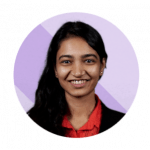- >Best Crypto Wallets
- >Ledger Nano S Review
- Excellent value at price point
- Easy to use
- Supports 1000+ digital assets
- Very secure
Meet Our Reviewing Team
Pros
Amazing price point
Easy to use
Certified by ANSSI
Supports 1100+ cryptocurrencies
Cons
No Bluetooth support for mobile phones
No touchscreen
Requires micro-USB cord to connect to device
Can only hold a limited amount of different cryptos at the same time
Ledger Nano S at a Glance
Beginner Perspective of Ledger Nano S
The Ledger Nano S wallet is a good choice for beginners and is fairly easy to set up. Ledger provides detailed instructions both in the box and online. Once set up, the Ledger Nano S can be used to send and receive crypto assets by using the Ledger Live app. When using the Ledger live app, you will still see clear step-by-step instructions. Confirming to send transactions on the Ledger device is a simple click of a button.
It is also affordably priced, making it a worthwhile initial investment and a safer alternative to storing crypto assets on an online software wallet.
Best Features
Starting at just $59 the hardware wallet provides one of the most secure ways to store Bitcoin, Ethereum, Bitcoin Cash and other cryptocurrencies. You’ll find that many Ledger Nano S reviews highlight the great price point.
The Ledger Nano S is not connected to the internet and therefore it is nearly impossible to hack your private keys. It is also easy to use, thanks to detailed instructions.
Ledger offers a very high level of security on all their products and the Ledger Nano S is no exception with an integrated certified chip that’s designed to withstand sophisticated hacking attempts.
The combination of security and ease of use when combined with the Ledger Live app, along with the multitude of supported assets, gives the Ledger Nano S user a rich experience.
What Cryptocurrencies Are Supported
Some assets such as Bitcoin, Ethereum, Ripple, Bitcoin Cash and Litecoin work best with the Ledger Nano S because there’s built-in support for Ledger Live (Ledger’s desktop interface). Overall the Ledger Nano S supports 1000+ digital assets.
Here’s a list of some of the major cryptos the Ledger Nano S supports:
- Bitcoin (BTC)
- Ethereum (ETH)
- Ripple (XRP)
- Bitcoin Cash (BCH)
- Litecoin (LTC)
- EOS (EOS)
- Stellar (XLM)
- Monero (XMR)
- Zcash (ZEC)
- Dogecoin (DOGE)
- Nano (NANO)
Is the Ledger Nano S Safe?
The Ledger Nano S has been fully certified by French cybersecurity agency ANSSI. It has a secure element chip onboard that stores your private keys and signs transactions.
In order to access the device you need to enter your chosen 4 or 8-digit pin code. All transactions must be confirmed by physically pressing the buttons on the Ledger Nano S. This means that no one can send assets from your accounts without having physical access to your device and knowledge of your pin code. Upon 3 incorrect pin tries, accounts on the Ledger Nano S are wiped.
As long as you have your 24-word recovery phrase, you can always recover access to your crypto assets even if the device is wiped.
In order to prevent tampering, all Ledger devices come sealed with an anti-tampering sticker. As long as you purchase it from a trusted source, it is one of the most secure ways to store your cryptocurrency.
Supported Operating Systems
The Nano S offers support for Windows, MacOS and Linux.
The Nano S does not have built-in support for Android or iOS mobile devices. To connect to an Android mobile phone of tablet, you can buy an OTG kit from Ledger. This kit contains cables and adaptors required to connect your Ledger Nano S with your Android device. There is no support available to connect to an iOS mobile device.
While it’s somewhat frustrating there is no built-in support for Android or iOS you could see it as a positive as there are less ways for hackers to attempt to gain entry to your device.
Potential Dealbreakers
The Nano S has a somewhat limited hard drive capacity. This means you will only be able to have a certain number of apps on the device. However, you can add and remove apps as you choose without losing your crypto assets.
Some Ledger Nano S reviews complain about the lack of Bluetooth connectivity. To get Bluetooth you’ll have to upgrade to the more expensive Ledger Nano X (check out our other Ledger review). Some of the newer hardware crypto wallets by Ledger include built-in batteries and Bluetooth for a completely wireless experience.
It should also be noted that a number of Ledger users had their personal information leaked in the summer of 2020. This was nothing to do with the actual wallet but rather signing-up for Ledger service. Some users had personal information like name, home address and email address.
That information was than used by hackers in email phishing attempts to get gain access to their crypto. You should never trust any emails asking for your passwords, pin codes or private keys to your crypto.
Ledger Nano S Frequently Asked Questions
The Ledger Nano S is one of the safest ways to store cryptocurrency. Unlike software wallets the Ledger is not connected to the internet, making it nearly impossible to hack.
Ledger also has an exceptional reputation in the crypto community. Just make sure you purchase your device from a certified dealer.
You can always recover access to your funds by using your 24-word seed phrase should you lose your Ledger device. Always keep a backup of your seed phrase and store in a waterproof, fireproof place.
If you have an Android 7+ device then you can purchase a separate USB-C converter that will allow you to use your phone with the Nano S. If you want to use it with iOS you will need a Nano X.
The only real risks stem from user errors such as losing your recovery phrase, buying a counterfeit wallet from a disreputable site, or letting someone see/steal your recovery phrase.
Yes, it can definitely hold multiple crypto assets at once! There are limitations on the number of applications that can be installed on the Nano S due to limited hard drive storage. You can install and uninstall apps without losing any assets though, so you can simply remove an app when you don’t need it and add it when you do.
No, there is no limit on how much crypto can be accessed from any hardware wallet.
Connect your device to your computer and enter your pin. Then choose Send or Receive on your Ledger Live app. Follow the on-screen instructions. Sending Bitcoin will require physical confirmation by clicking the buttons on the device.