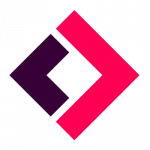- >Best Crypto Wallets
- >MetaMask Wallet Review
MetaMask Review: The Best Way to Interact with the Ethereum Ecosystem?
- User interface is easy for beginners to grasp
- Portal into a variety of Ethereum dapps
- Hardware wallet integrations
- Available on mobile and as a browser extension
MetaMask Pros & Cons
Pros
Large user base of over 1 million monthly active users
Launched in 2016
User interface is easy for beginners to grasp
Portal into a variety of Ethereum dapps
Hardware wallet integrations
Available on mobile and as a browser extension
Cons
Somewhat confusing interface
Uses Infura as the default backend
Limited options for purchasing cryptocurrency from the wallet in some countries
Has faced issues with phishing attacks in the past
No native support for Bitcoin
Beginner Perspective of MetaMask
Until somewhat recently, there wasn’t really much of a reason to use a non-custodial Ethereum wallet. Most of the hype around this blockchain network has been around the potential for the platform to eventually be useful for advanced smart contracts, but that ultimately culminated in the 2017 bubble in initial coin offerings (ICOs). Back then, most people were usually trading ETH on exchanges or gambling on various ERC-20 tokens that has just been launched in the hopes of making a lot of money quickly. Nowadays, we’re entering the age of decentralized finance (DeFi), and more people are becoming interested in taking full custody of their coins and playing around with a variety of DeFi apps.
With the Ethereum project finally having a sort of coming of age moment, MetaMask is the perfect cryptocurrency wallet for a beginner. The mobile wallet makes it extremely clear that users are in full control of their crypto assets when the software is loaded for the first time, and it will keep reminding the user to make a backup of some kind in case the user’s phone is lost, stolen, hacked, or severely damaged. Once the initial setup process is complete, the user is presented with two key features of a beginner Ethereum wallet: purchasing some ETH and the ability to load a number of different Ethereum applications to use that ETH. The mobile app also includes a guided tour to figure out the most important features of the wallet, and it would be hard to find a more perfect option for someone who is trying to use DeFi or any other kind of Ethereum-powered crypto app for the first time.
Best Features of MetaMask
Most of MetaMask’s best features revolve around its ability to simplify the process of getting started with Ethereum for the first time. The best example of this attribute of the app is the way the browser section of the wallet makes it easy to find the most popular Ethereum dapps and easily connect them to your personal Ethereum wallet at the click of a button. Major Ethereum apps are organized in different categories, such as decentralized finance and collectibles, but users are also able to search for dapps or enter a dapp’s URL directly into the browser as well.
Another feature that makes this wallet perfect for a beginner is the ability to quickly and easily purchase some ETH to use on the various Ethereum dapps that can be accessed via the wallet. This way, the user does not need to worry about finding a cryptocurrency exchange that is available in their local jurisdiction and going through the sometimes lengthy process of creating an account and verifying their identity. In addition to being able to purchase up to $500 worth of ETH via a credit or debit card from directly within the MetaMask mobile app, users can also access other platforms that allow users to trade in a more peer-to-peer (P2P) manner in order to get their first coins.
Compatible with Trezor and Ledger Wallets
Another key feature of MetaMask is its integrations with various hardware wallets like Trezor and Ledger. While MetaMask sometimes receives negative scores in the security department due to the fact that it can be embedded directly into your everyday web browser, the fact that your private keys can be protected by a separate piece of hardware is a major plus.
One final feature that needs to be mentioned is that MetaMask can actually function on a variety of cryptocurrency networks that are compatible with the Ethereum Virtual Machine (EVM). Some examples of alternative networks that can be accessed include Tron and the Bitcoin sidechain RSK.
Cryptocurrencies Supported
MetaMask supports ETH and any other tokens, collectibles, or other types of assets that are issued on top of the Ethereum blockchain. As mentioned previously, MetaMask can also support a variety of other tokens found on alternative blockchain networks by switching the backend network that the wallet is connected to in the settings section of the app. Here are some examples of the major crypto assets supported by MetaMask:
- Ether
- Augur
- Gnosis
- Brave’s Basic Attention Token
- Compound
- Badger DAO
- USDC
- Tether
- GUSD
- PAX
- Yearn Finance
Is MetaMask Safe?
Security is an area where things can get a little tricky with MetaMask. It should be noted that MetaMask is not an Ethereum full node, which means it is not the best wallet to use for those who are interested in obtaining as much decentralization as possible. In fact, MetaMask does not even run the Ethereum servers that users use to get information about what is happening on the Ethereum blockchain. They outsource this responsibility to Infura, which has been criticized in the past as being a centralized point of failure for the greater Ethereum network itself. With all this said, it should be noted that advanced users are actually able to connect their MetaMask wallets to their own Ethereum full nodes if they wish.
Due to MetaMask’s popularity in the Ethereum ecosystem, it has also been the target of hackers over the years. The most common successful attack that has occurred more than once has been nefarious actors creating an alternative, malicious version of the MetaMask software and getting new users to download that software instead of the real MetaMask wallet. The new user’s coins would then be instantly stolen once they sent funds to the wallet. The best way to guard against this kind of attack is to make sure that you’re always downloading the real MetaMask software. Hackers will oftentimes do things like purchase Google Ads for search terms related to MetaMask and other Ethereum wallets, so always be on the look out for that.
What Operating Systems Does MetaMask Support?
Although MetaMask was originally launched as nothing more than a browser extension, it is now available on basically any operating system where someone would have a need for an Ethereum wallet.
The browser extension is available in Chrome and Firefox web browsers on any major operating system for laptop and desktop computers. This includes Windows, Mac OS, and Linux. A more recent development has been the release of the MetaMask mobile app for Android and Apple smartphones. The MetaMask app can be found in the Google Play Store of Apple App Store.
Potential Dealbreakers
While some people take issue with the level of trust that is put into other parties when a light wallet like MetaMask is used, the reality is these issues around centralization are more of a potential issue with the Ethereum network itself rather than any particular wallet on the network. Additionally, those who are concerned about this potential issue are still able to point their MetaMask wallet at their own Ethereum full node if they’d like.
With this in mind, the key dealbreaker for some when it comes to using MetaMask as their main cryptocurrency wallet will be the lack of support for blockchains that are not compatible with the EVM. Most notably, this means there is no native support for Bitcoin. That said, users are able to use MetaMask to connect to the RSK Bitcoin sidechain, and there are also a number of different ERC-20 tokens that are pegged to the bitcoin price via a variety of methods.
MetaMask Frequently Asked Questions
MetaMask has been around since 2016 and has a long history of providing a simple, secure wallet for Ethereum users. There are a number of potential risks around using smart contracts on Ethereum itself, but these are issues unrelated to the MetaMask software.
Yes, MetaMask is available for iPhone and Android users.
Yes, MetaMask is free to download as a web browser extension or mobile app. However, some features, such as purchasing cryptocurrency, will have fees associated with them.
MetaMask is a non-custodial wallet, so it has never lost cryptocurrency on behalf of its users. The MetaMask servers themselves have also never been hacked.
A key difference between MetaMask and Exodus is that MetaMask is mainly focused on Ethereum while Exodus supports a wide variety of different cryptocurrency networks. It should also be noted that the Exodus wallet is not entirely open source, which is viewed as a dealbreaker by many. In terms of getting started with Ethereum, there is likely no wallet better than MetaMask.
Slow transactions are not necessarily an issue with the MetaMask wallet itself. In times of high congestion on the Ethereum network, all Ethereum wallets will likely be dealing with slow and expensive transactions. There is no way around this, as it is a scaling issue that is inherent to Ethereum and all other public blockchains.
No, MetaMask is a non-custodial wallet. Each user is responsible for the safety and security of their own private keys.
Yes, MetaMask is the perfect beginner wallet for someone who is only interested in Ethereum. If you’re also interested in Bitcoin or another cryptocurrency, then you may want to opt for a different wallet.
MetaMask is sort of a Jack of all trades when it comes to Ethereum wallets, so if you’re interested with playing around with Ethereum applications, then it will probably be your best option. You’ll be able to purchase your first ETH and start using applications related to DeFi, digital art, and other key categories quickly with this wallet.