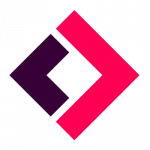Why is Crypto So Difficult to Secure?
As you might have heard, crypto is fiendishly hard to hold in a secure fashion.
Why it it so challenging? The biggest reason is that crypto has no governing body or centralized regulator like banks or governments.
When you own crypto you are your own bank. It’s the main reason that crypto exists in the first place, as an alternative to traditional financial institutions.
Of course that also makes crypto holders a target because they don’t have the security of banks or regulators.
Fortunately there are hardware wallets, which store your private keys in an offline in environment (hence the “cold storage” tagline). There are a few things you should know about using a hardware wallet, however.
The Three Biggest Mistakes
There are three major mistakes that people tend to make when using a crypto hardware wallet.
Some of them are simple while others require a little more thought. This list is not conclusive but we’re trying to provide users with a starting point for the main things they should try to avoid when holding crypto on a hardware wallet.
Without further ado here are the three biggest mistakes with more detail below:
- Neglecting Firmware Updates
- Poor Backup and Recovery Practices
- Falling Victim to Phishing Attacks
1. Neglecting Firmware Updates
First things first, your hardware wallet’s firmware is super important when it comes to protecting your coins.
The firmware is simply the operating system that your wallet is built on. And just like any other software, it requires regular updates to stay secure. Unfortunately, one of crypto enthusiasts’ most common mistakes is neglecting these crucial firmware updates.
Firmware updates are not just about adding new features or improving user experience; they primarily address security vulnerabilities. Failing to keep your hardware wallet’s firmware up to date can expose you to various risks, including the loss of your cryptocurrency assets.
Why do users neglect firmware updates?
Well, one common misconception is that updating firmware might be a scam or that it could compromise their wallet’s security. However, legitimate hardware wallet manufacturers release updates to enhance security, fix known vulnerabilities, and protect your assets from potential threats.
The consequences of outdated firmware can be dire.
For example, in 2018, Ledger, one of the leading hardware wallet manufacturers, revealed that a security breach had exposed the personal information of thousands of its customers. The breach was possible due to a vulnerability that had been patched in a previous firmware update. Those who hadn’t updated their wallets were at risk.
To ensure the security of your hardware wallet, follow these steps when updating firmware:
Verify the Source
Only download firmware updates from your wallet manufacturer’s official website or application. Avoid third-party sources, as they might be malicious.
Backup Your Wallet
Before initiating the update, ensure you have a secure backup of your wallet’s recovery seed. This ensures that you can recover your funds even if something goes wrong during the update.
Follow Instructions
Read and follow the manufacturer’s instructions for updating firmware carefully. It typically involves connecting your hardware wallet to your computer and running the update through the official software.
2. Poor Backup and Recovery Practices
The second common mistake most crypto enthusiasts make when using hardware wallets involves poor backup and recovery practices. During the initial setup, hardware wallets generate a recovery phrase, often called a seed phrase. This seed phrase is crucial, as it serves as your lifeline in case your hardware wallet is lost, damaged, or stolen.
Unfortunately, many users mishandle their seed phrases, leading to potential loss of funds. Here are some common mistakes:
Storing Phrases Digitally or Online
Some users make the grave mistake of storing their seed phrases digitally or online. This is a risky practice, as it exposes your phrases to potential hacking and theft. Never take a photo of your seed phrase or store it in any digital format.
Failing to Store Backup Phrases Securely
Others neglect to store their seed phrases securely. Leaving it on a sticky note, in an unsecured drawer, or in plain sight can lead to theft or loss. Remember, whoever has access to your seed phrase can gain control of your funds.
Exploring Scenarios with Poor Backup Practices
Let’s take a moment to imagine the consequences of these mistakes. You store your seed phrase digitally, and your computer gets infected with malware that steals it. Or you kept it in a drawer, and your house was burglarized. In both cases, your cryptocurrency funds would be at risk.
To avoid these pitfalls, here are some best practices for generating, storing, and recovering backup phrases:
- Use a Secure Physical Medium
Write down your seed phrase on a piece of paper, metal, or other durable materials. This ensures that your recovery phrase remains offline and secure.
- Multiple Backups in Separate Locations
Create multiple copies of your seed phrase and store them in different secure locations. Consider using a fireproof and waterproof container for added protection.
- Testing the Recovery Process
Periodically practice the recovery process with a small amount of cryptocurrency to ensure you can access your funds in an emergency. This will also help you become familiar with the recovery steps.
3. Falling Victim to Phishing Attacks
Phishing attacks are a persistent threat in the world of cryptocurrency, and they can catch both experienced and new crypto users off guard. In the context of hardware wallets, phishing attacks typically involve tricking users into revealing their sensitive information or providing access to their wallets.
Definition and Explanation of Phishing Attacks
Phishing attacks are deceptive attempts by malicious actors to impersonate legitimate entities or services to steal sensitive information. In the world of hardware wallets, these attacks can take various forms, including fake wallet setup websites, malicious browser extensions, and social engineering tactics.
Real-World Examples of Phishing Attacks
To highlight the danger of phishing attacks, let’s consider a few real-world examples. In 2020, a sophisticated phishing campaign targeted Ledger wallet users. The attackers sent convincing emails claiming that the user’s device had been compromised and requested them to input their recovery phrase. Those who fell for this scam saw their funds drained from their wallets.
Common Tactics Used by Attackers
Phishing attacks prey on trust and urgency. Attackers often create convincing websites that mimic the official hardware wallet manufacturer’s site. They also deploy malicious software extensions or engage in social engineering tactics, such as pretending to be customer support representatives.
Strategies to Avoid Falling for Phishing Attacks
Protecting yourself from phishing attacks requires vigilance and caution. Here are some strategies to help you stay safe:
- Double-Check Website URLs
Always verify that you are on the official website of your hardware wallet manufacturer before entering any sensitive information. Check for the “https://” and the padlock icon in the browser address bar.
- Use Official Resources
Access wallet-related information and support through the manufacturer’s official resources. Avoid clicking on links or downloading software from unverified sources.
- Install Browser Extensions with Caution
Be careful when installing browser extensions related to cryptocurrency. Only use trusted extensions from reputable sources, and carefully review their permissions.
- Be Cautious of Unsolicited Communication
Never share your recovery phrase or any sensitive information with anyone who contacts you first, especially if they claim to be from customer support. Legitimate companies do not ask for your recovery phrase.
Additional Tips for Ensuring Hardware Wallet Security
While we’ve covered the top three mistakes, there are additional steps you can take to enhance the security of your hardware wallet and cryptocurrency assets:
Physical Security
Treat your hardware wallet device like a valuable possession. Keep it in a secure location, preferably in a fireproof and waterproof safe or a safety deposit box.
Low Profile
Avoid flaunting your cryptocurrency holdings online or in conversations. The less information you reveal about your wealth, the less likely you are to become a target.
Strong PIN and Passphrase
Use a strong and unique PIN to access your hardware wallet. Additionally, consider enabling a passphrase feature if your wallet supports it. This adds an extra layer of security.
Third-Party Applications
Be cautious when using third-party applications or services that integrate with your hardware wallet.