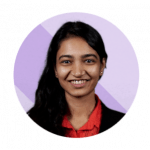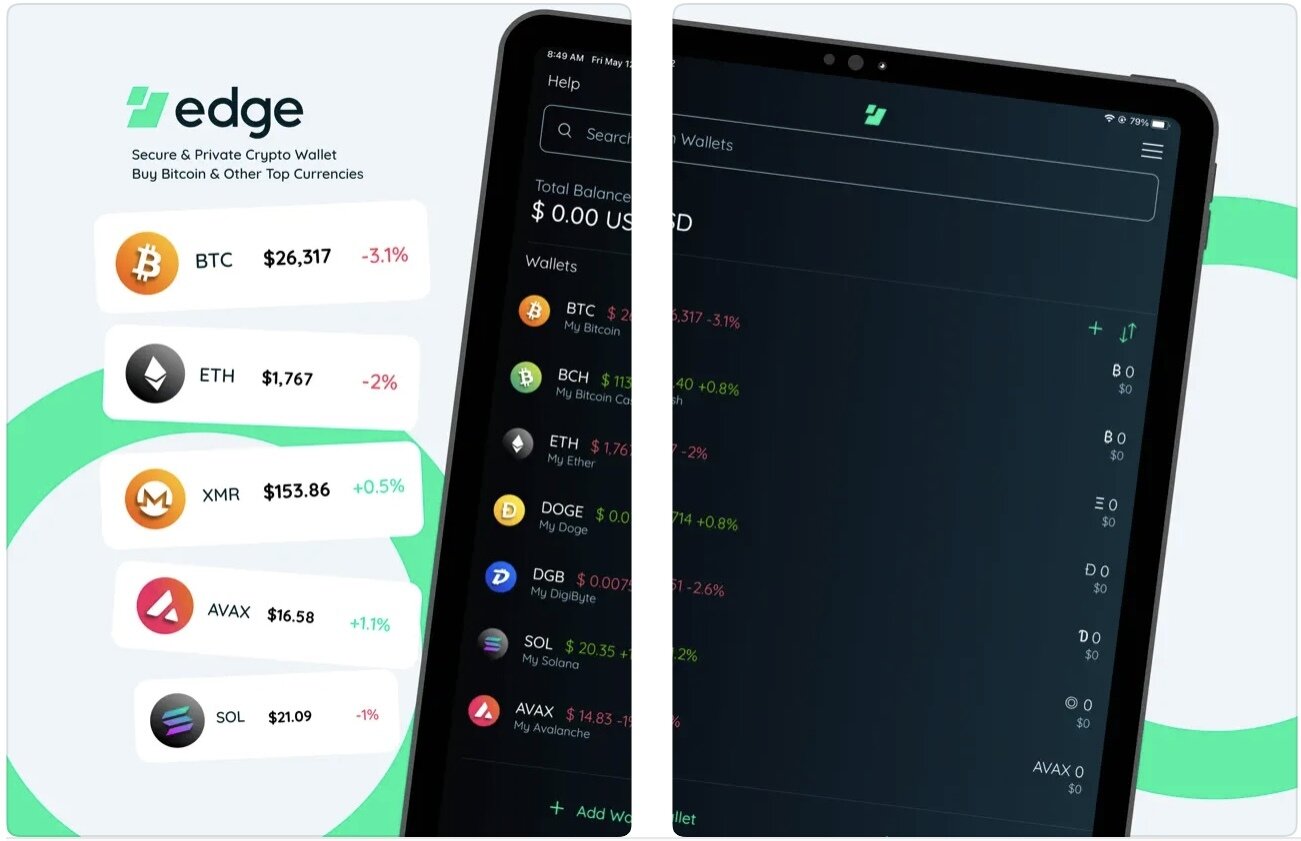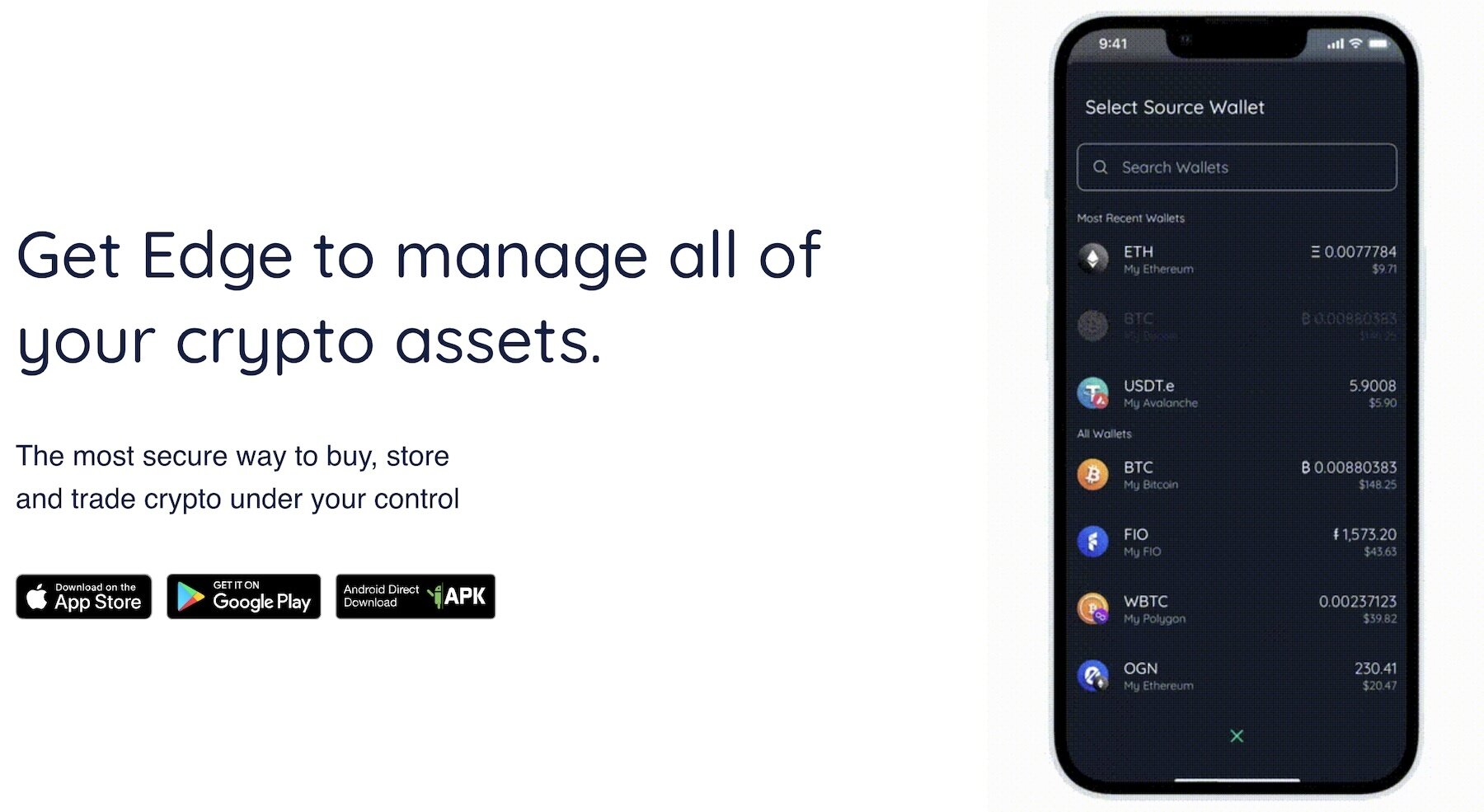- >Best Crypto Wallets
- >Edge Wallet Review
- Great wallet for new cryptocurrency users
- Lightweight and easy to install
- Built-in support for swapping coins
- One of the most secure software wallets
Meet Our Reviewing Team
Pros & Cons
Pros
Easy set-up and user-friendly interface
In-app crypto purchase and exchange
Reliable team that is based out of the USA
Buy gift cards through app using crypto
Very secure and private for a software wallet
Cons
Somewhat limited number of cryptocurrencies supported
App only available for mobile devices
Cannot hold fiat currencies in wallet
No support for hardware wallets like Ledger or Trezor
Best Features
The best features of the Edge Wallet are its ease of set-up and use, its security, and its plethora of in-app features.
Setting up the Edge Wallet only takes a minute once you have installed the app, you simply choose a username, a password, and a PIN. That is it.
All your data is encrypted client-side meaning it is encrypted on your phone before being sent to the servers. This ensures that the company cannot access you account information, and that even if the servers are hacked the risk of your information being compromised is mitigated. In addition, the app offers 2-factor authentication (2FA), an auto logout, and password recovery. Edge also backs up all the information using peer-to-peer cloud servers, and the encrypted data can only be decrypted by the individual users’ password and username.
By offering users the ability to buy crypto with their credit card or a wire transfer, do crypto to crypto exchanges, earn interest on their assets, and buy gift cards with their assets, all within the app, the Edge Wallet offers features that appeal to almost anyone.
A look at the Edge Wallet interface on tablet.
What Cryptocurrencies are Supported?
The Edge Wallet currently supports over 20 crypto assets and all ERC tokens. Users also have the ability to request their favorite coin be added to the list. Some of the assets already supported by Edge Wallet are:
- Bitcoin (BTC)
- Ethereum (ETH)
- Litecoin (LTC)
- Monero (XMR)
- Ripple (XRP)
- Bitcoin Cash (BCH)
- Stellar (XLM)
- Tezos (XTZ)
- Binance Coin (BNB)
- Polygon (MATIC)
- Dogecoin (DOGE)
Is Edge Wallet Safe?
Yes, Edge Wallet is safe. While a hardware wallet such as the Ledger Nano X, Nano S, or a Trezor Model T or Trezor One is safer than the Edge Wallet, the Edge Wallet offers top-tier security for a software wallet and is free. With automatic backups, client-side encryption, 2FA, and password recovery, the Edge Wallet should have users feeling confident their private keys are safe.
Customer Support
Quite often crypto wallets offer lackluster customer support compared to exchanges because there is simply less money to be made from the product. But, Edge Wallet offers decent support with a detailed FAQ, email support, phone support, and live chat options. They also recently introduced in-person support in San Diego and have launched a discord that allows for virtual meetings.
Supported Operating Systems
The Edge Wallet is currently only available for Android and iOS mobile devices, it is not supported as a desktop application and there is no desktop application in the works. It is available for download both in the Apple App Store and the Google Play Store as well as Android Direct Download.
Potential Dealbreakers
There are few, if any, downsides to the Edge Wallet. While not as secure as a hardware wallet, the Edge Wallet offers very strong security features compared to many other software wallets. Being available only for mobile can be a disadvantages for some users.
Another disadvantage with the Edge Wallet is that you cannot store fiat in the wallet, meaning you cannot hold USD, GBP, EUR, or any other fiat currency in the wallet. In addition the Edge Wallet has a somewhat limited number of crypto assets supported, especially when considering the top 25 coins by market capitalization. It has the majority of big-name coins but it is missing a few significant ones.
Edge Wallet Frequently Asked Questions
It is definitely one of the most secure and safe software crypto wallets you can get, but it is not as secure as a hardware wallet.
The Edge Wallet application only takes up a modest 68MB of storage space.
Edge is a very safe software wallet due to their Edge Security platform. However, the safest way to store your crypto assets is offline or in a hardware wallet, especially if you are not planning to spend them on a regular basis.
No, Edge Wallet no longer supports Shapeshift. It currently uses THORchain for built-in swaps.
No, you cannot store US Dollars or any other fiat currency on the Edge Wallet.
To buy Bitcoin with the Edge Wallet, simply click “Buy Cryptocurrency”, select BTC, choose your payment method and seller, then follow the on-screen instructions.
It depends on the features you are looking for in a wallet. The Edge Wallet may be slightly safer due to their proprietary Edge Security software feature, but the Exodus Wallet supports more assets, offers almost all the same features, has a desktop application, and also supports hardware wallets.
Yes, the Edge Wallet is solely available for mobile.
No, the Edge Waller does not support Ledger, Trezor or any other hardware wallets.